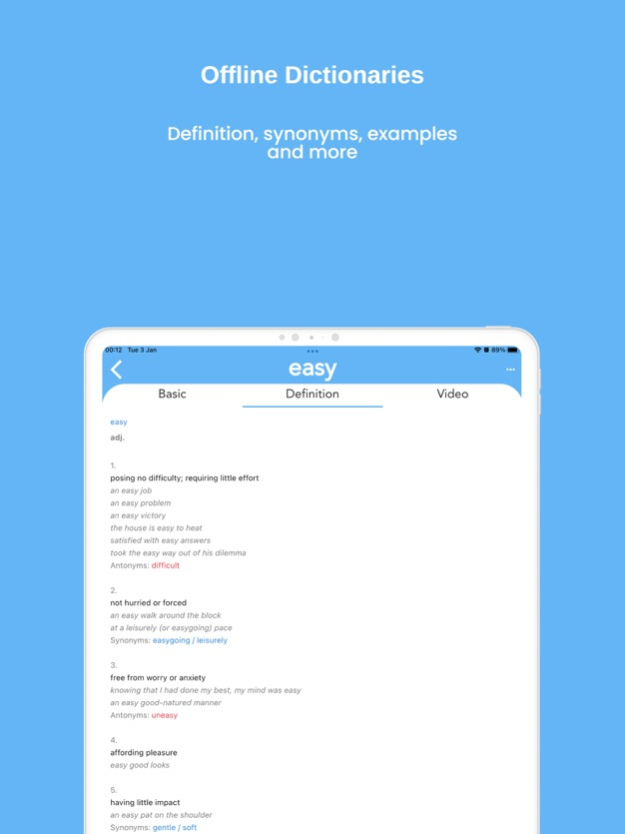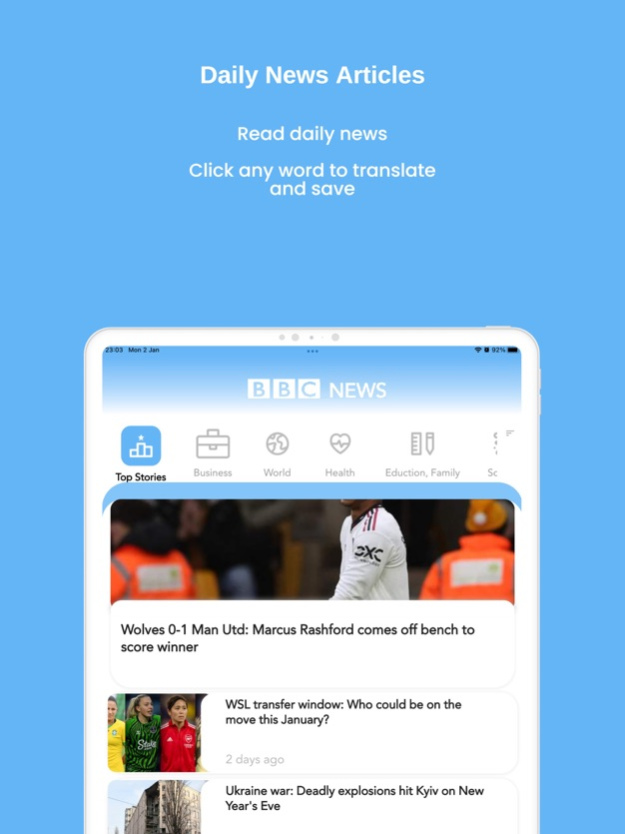Lingedia 1.1.7
Continue to app
Free Version
Publisher Description
All English in one app.
Lingedia app has been developed by a team of specialists to meet all needs of English learners, We took care of all details.
What makes this app different?
- Vocabulary builder
--------------------------
The best vocabulary builder app to memorize the new words and avoid forgetting them by using spaced repetition method.
Spaced repetition method is a technique involves repeating any word several times until learning it well, but instead of repeating all of your words everyday and wasting your time, in Lingedia we have developed a new algorithm which determines the best repetition time for each word on the following basis:
THE MORE YOU ANSWER A WORD CORRECTLY THE LESS IT APPEARS IN YOUR FUTURE QUIZZES
- Offline dictionaries
--------------------------
English to English dictionary, and many dictionaries for other languages like:
Spanish, Hindi, Arabic, Persian, Kurdish, Korean, Spanish and more ...
- Translation
--------------------------
The app supports translation between English and more than 100 languages.
- Quiz
--------------------------
Writing, listening, speaking and multi-choice quizzes to help you memorizing your new words.
- Pronunciation and slow voice
--------------------------
For each word listen to the pronunciation in three dialects (US, UK, AU)
Record your pronunciation for any word, re-listen in slow speed and find out your mistakes.
- English word list
--------------------------
A list of the 20000 most used English words, translated and divided by level.
- Create your own words list
--------------------------
All other vocab apps give you long lists of words to memorize; it ends up creating more confusion in your mind. In Lingedia you can easily build your own list by saving the important words only.
- Daily news articles
--------------------------
Improve your English while reading daily news in all fields from BBC.
Click any word to translate and save to your list.
- Video examples
--------------------------
For each word you can find hundreds of videos with subtitles, so you can understand the meaning and listen to the native speakers pronunciation.
- Vocabulary size test
--------------------------
To estimmate how many English words you know.
- Auto sort
--------------------------
Every time you answer a word correctly, it's progress indicator increases until it reaches 100%, then it will be marked as learned and will be moved automatically to "learned words" list
- Vocabulary Counter
--------------------------
You can see how many words you have learned since you started using the app.
You can also see Lingedia's top users.
- Be ready for your exam
--------------------------
Lingedia is the best English learning app to help you passing your tests like:
TOEFL, IELTS, GMAT, ACT, MCAT, SAT, GRE, etc.
Jan 5, 2024
Version 1.1.7
-Improvments
-Bug Fixes
About Lingedia
Lingedia is a free app for iOS published in the Kids list of apps, part of Education.
The company that develops Lingedia is Mon Application F.H Inc.. The latest version released by its developer is 1.1.7.
To install Lingedia on your iOS device, just click the green Continue To App button above to start the installation process. The app is listed on our website since 2024-01-05 and was downloaded 0 times. We have already checked if the download link is safe, however for your own protection we recommend that you scan the downloaded app with your antivirus. Your antivirus may detect the Lingedia as malware if the download link is broken.
How to install Lingedia on your iOS device:
- Click on the Continue To App button on our website. This will redirect you to the App Store.
- Once the Lingedia is shown in the iTunes listing of your iOS device, you can start its download and installation. Tap on the GET button to the right of the app to start downloading it.
- If you are not logged-in the iOS appstore app, you'll be prompted for your your Apple ID and/or password.
- After Lingedia is downloaded, you'll see an INSTALL button to the right. Tap on it to start the actual installation of the iOS app.
- Once installation is finished you can tap on the OPEN button to start it. Its icon will also be added to your device home screen.